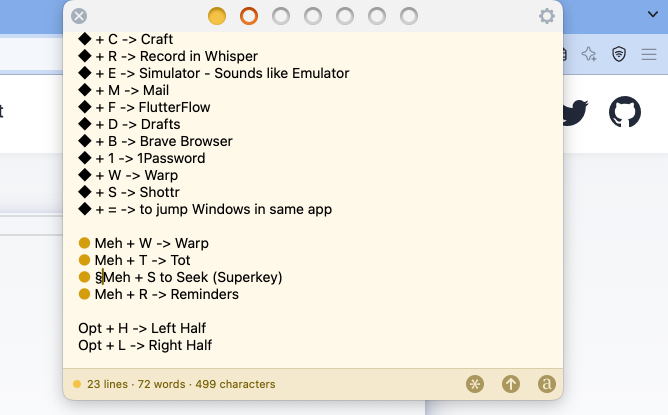
Tot Notes Instead of Sticky Notes
Why Tot for Quick Notes?
Tot is a simple, elegant note-taking app that replaces the need for physical sticky notes or cluttered desktop widgets. It provides just seven colour-coded dots for organising quick thoughts, snippets, or temporary information. This constraint is actually liberating – it prevents note hoarding and encourages regular cleanup. For my main notes I use Craft. For text capture I use Drafts because of the automation and ease of use.
Features That Matter
The beauty of Tot lies in its minimalism. Each dot can hold plain text or formatted text, and synchronises seamlessly across your Apple devices. The app sits in your menu bar, always ready for quick access. You can paste in text, links, and even images, making it perfect for temporary storage of information you’ll need soon. There is an iOS app but it seems a little expensive to me. I am happy to do without and find other ways to move the data to iOS devices if I need to.
How I Use Tot
I keep my dots organized by theme:
- Red dot for reminders of snippets to expand things like email addresses
- Orange dot for code snippets
- Yellow dot for reminding me of the hyperkey shortcuts for my most used apps
- Green dot for ideas and brainstorms
- Blue dot for links to read later
- Indigo dot - Still working out what to put here
- Violet dot for draft messages
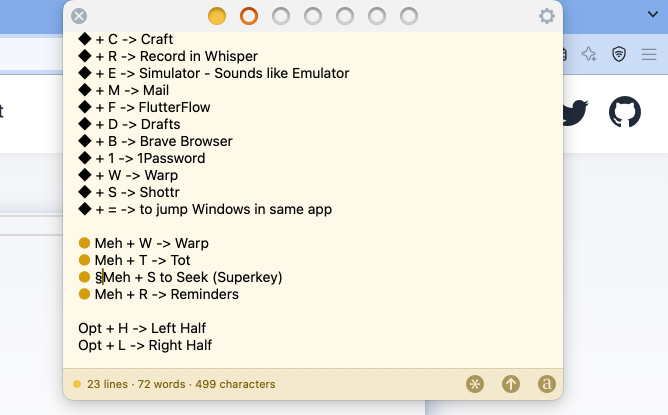
I have a keyboard shortcut to bring up the Tot app and then I can use Cmd + 1 to Cmd + 7 to select the dot I want to use. The escape to get out of that.
The Power of Constraints
Unlike complex note-taking systems, Tot’s limitation to seven notes forces you to be intentional about what you keep. It’s not meant to be a long-term storage solution – it’s a temporary workspace that helps maintain mental clarity. When a note is no longer needed, you simply clear the dot for new content.
Integration with Other Tools
Tot works perfectly alongside more comprehensive tools like Craft or Obsidian. While those apps are great for knowledge management and long-form content, Tot excels at quick capture and temporary storage. It’s the digital equivalent of having a small notepad always within reach.