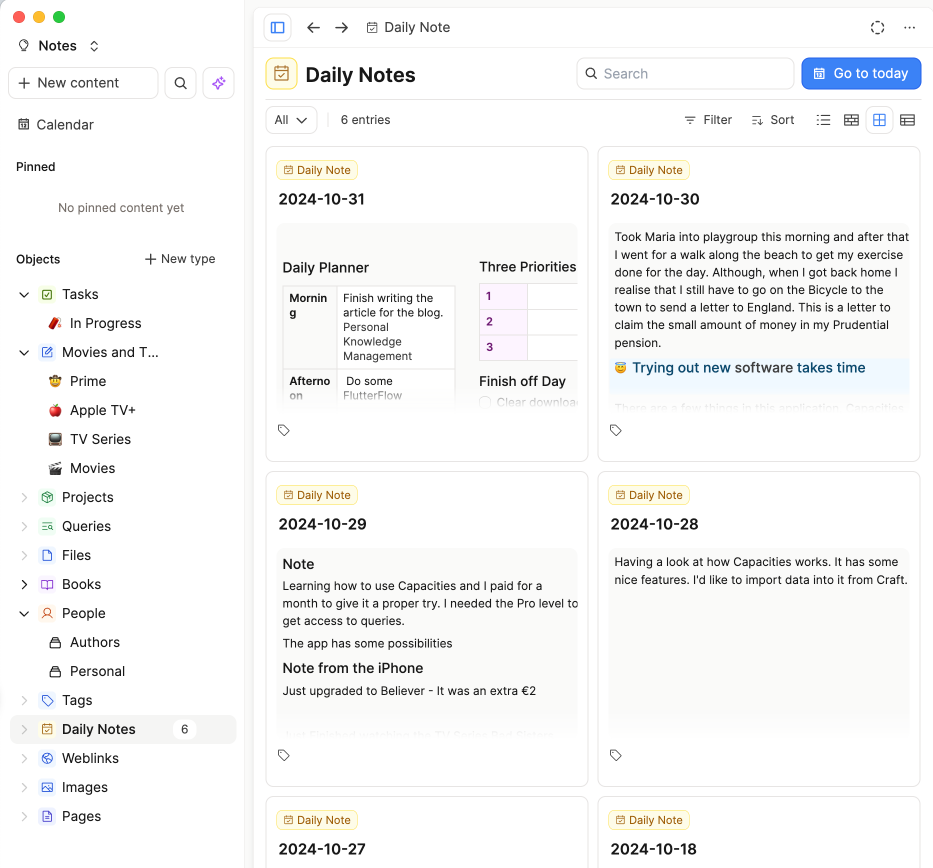
Personal Knowledge Management Application
Obsidian and Logseq
I was using Obsidian and loving it. It did just about everything I needed. Before that, I was using Logseq, which I thought was great too. The problem with Logseq was that there were issues with synchronising the notes so I could have all the notes on both the iPad and the computer. I tried to get it working using GitHub. It was okay but not always reliable enough. I had been thinking of trying Obsidian again anyway.
Evernote
There was a time when Evernote was the place to keep all the notes. The only trouble was its proprietary format and the difficulty of getting the notes out when you needed them elsewhere. That was some time ago, though, and I’ve forgotten all about Evernote at this stage. By all accounts, things didn’t get any better with Evernote over the years either.
Moving On To Craft
The thing about Craft is that it is a proper Mac app and not one of those weird Electron apps. A couple of times, Obsidian acted weird and left me wanting a native Mac app. The annual subscription was just about up with Obsidian, and moving to Craft seemed like the thing to do. Craft is native and looks great too. Obsidian is really useful, but the main thing I have against it is the fact it is Electron-based, and it’s a bit ugly too. Craft has won design awards, and it is certainly prettier.
Craft started with objects in the first beta, and then in the next beta, they got rid of those and went with collections. I had spent time organizing things with objects and lost all of the data when it was converted to ordinary pages. When working with collections, you don’t get the linking that you find everywhere else in Craft. It will have to come at some point, but it’s a significant thing to be missing from this sort of application. You have to be able to make links and backlinks; otherwise, the whole premise of this type of application falls apart.
What About Tana, Capacities, Notion, Roam, and Others
Most of these Personal Knowledge Management (PKM) apps come at about the same price per month. All of the apps do the linking between documents or blocks, and most use the same syntax to make it happen. Some have specialties like graphical representations of the links between documents and/or blocks. Some apps have been around for a while and are more developed than others. Capacities seems really new and doesn’t have iOS and iPad apps unless you pay extra to get access to the beta versions for those platforms.
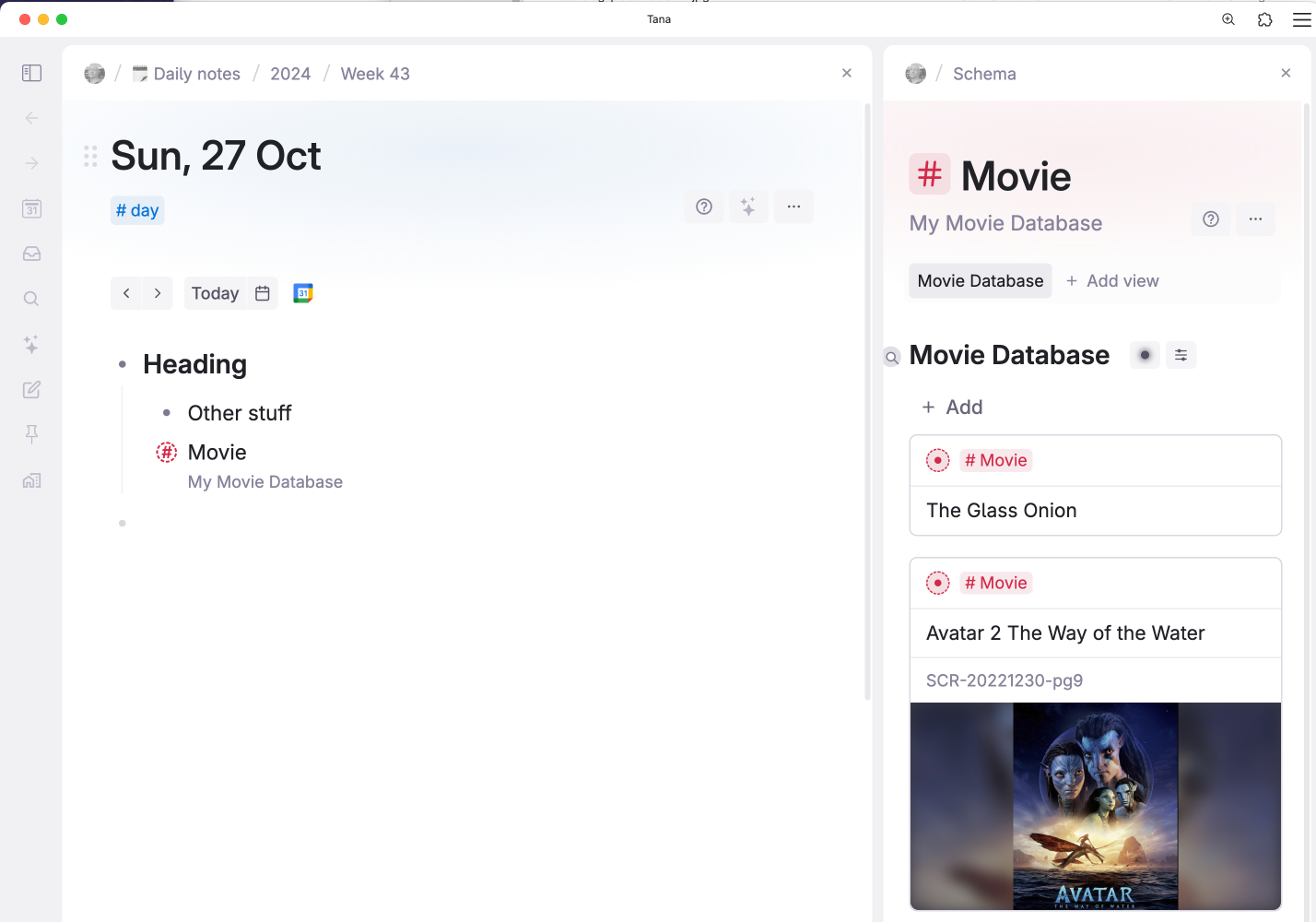
I’ve looked at Tana, and it has a loyal following, but I didn’t stick with it for whatever reason. I also spent time with Notion, but it didn’t grab me and make me want to stay. My first look at Capacities made me think it had a silly name, and it seemed confusing. Mind you, any of these apps seem confusing at first glance.
Capacities Looks Worth a Longer Look
Craft has a beta version I’ve been trying, and they have been experimenting with ‘Objects’ and ‘Collections’. Meanwhile, Capacities have already gone down that route, and it works well. That’s why I spent the time watching a load of tutorials, reading the help documents, and learning how the app works. I like the way that every new item gets a timestamp, which helps later when it’s time to search.
There are so many neat tricks in Capacities. When you’re on a daily note, just under the date at the top of the page, there are buttons to create new objects that have a date field in them. Templates can be excellent time-savers, allowing you to streamline your workflow by using them as needed or setting them as defaults for specific tasks. I’ve created one for my daily notes, and it seems like it’s going to be incredibly useful.
Learning How to Use a New Application
Often, it’s a completely new paradigm, akin to learning a new language. The names of the items in the app might not make much sense, and tutorials are vital in the learning process. I like YouTube videos with someone properly explaining everything step by step. Capacities has a young woman named Beth who does an exemplary job of showing how the app functions. Even with that kind of superb help, it is necessary to just get in there and experiment—sort of a ‘what happens when I click this, or do this’ type of playing with the app.
What Will I Choose Long Term
I recently paid for a year of Craft. I had been using Obsidian for a long time before that. The good thing about Obsidian is that the data is kept local. Also I see that the price per month for the sync is cheaper now than it was. So I could be tempted. However, I do like the look of Capacities, but do I want all my data stuck in the cloud with no local copy? Will Craft come up with the goods with the Collections? It is taking them a while to work out what and how they will implement what I can already use well in Capacities.