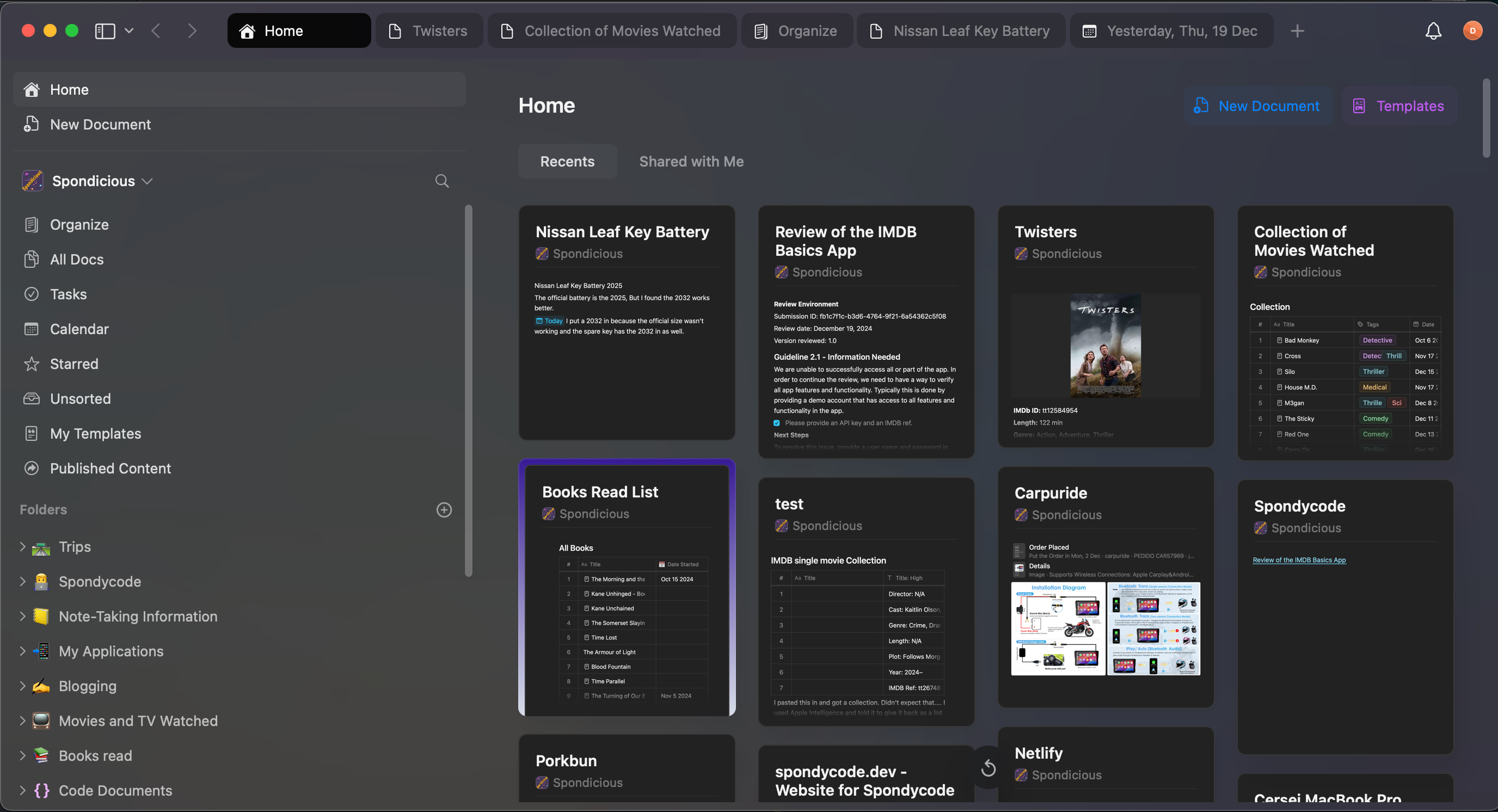
Craft The Best PKM Notes Application
Why I like Craft for PKM
I like the look of Craft, and it looks good. There is a good deal of customization available in the app, and it has a good set of features for working with notes. It is a great app for my needs. I was using Obsidian which is good in other ways, but it is a bit clunky and not a proper native app. Electron apps are a bit weird the way they work sometimes. Craft is a proper native app and it is much prettier too. Craft has won design awards and has build in AI functionality which is pretty useful. I use the AI to clean up the data I bring in from my Movies and TV Series app.
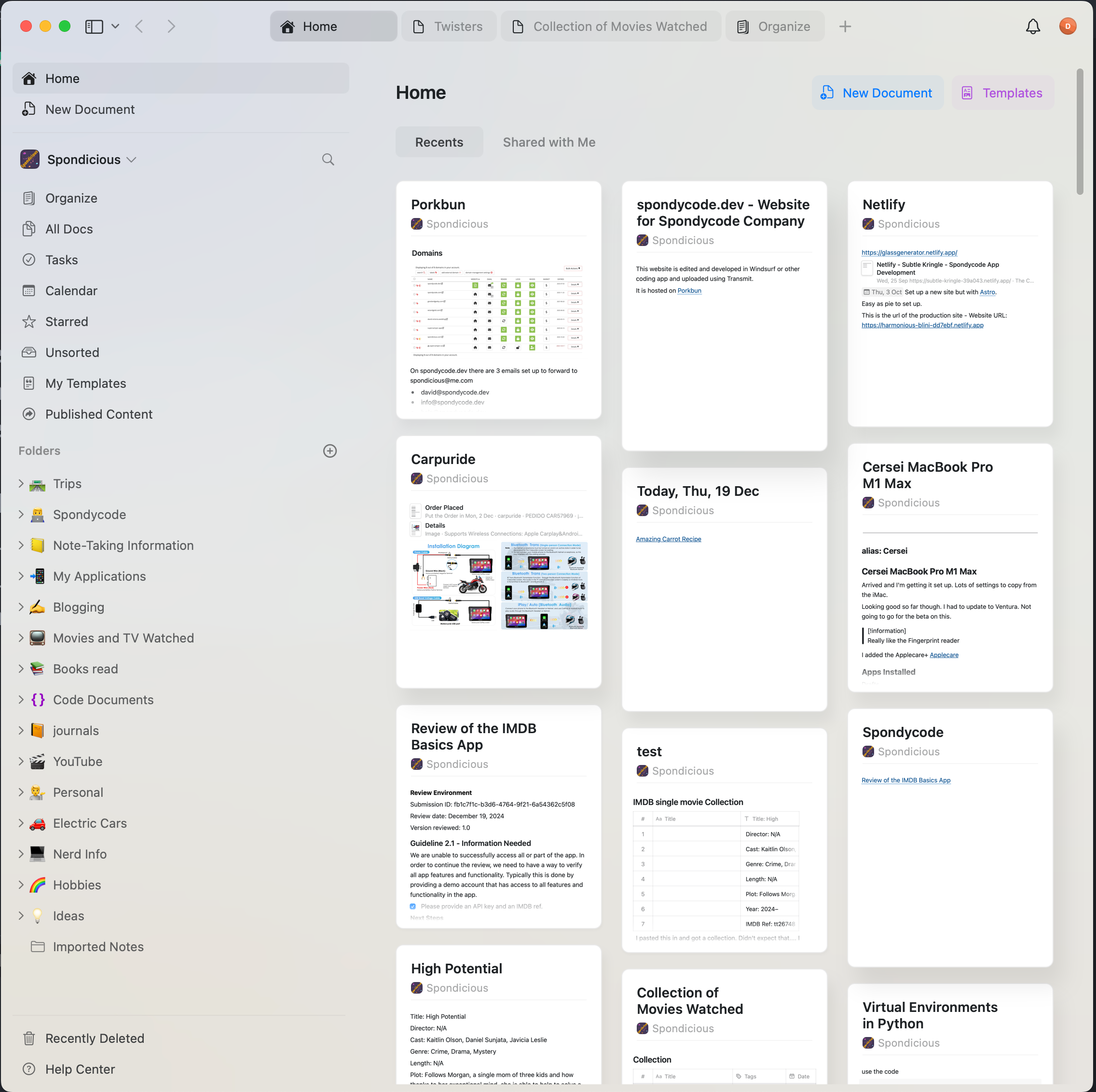
What I like about Craft!
There are new capabilities in the version 3 of Craft. Collections are super useful. I have made use of them with a database of the books I have read. I have also used it to make a database of TV Series and movies I have watched. I have a collection for the authors which I can refer to in the Books Collection. Makes it easier to enter the data and quicker too. Less likely to get duplicates due to spelling mistakes of an authors name. You can set up the collection to show various versions of the data. Grouped by date for example or by author. I like to have a collection view to show me the books I’ve finished this year. It is all very easy to set up and use.
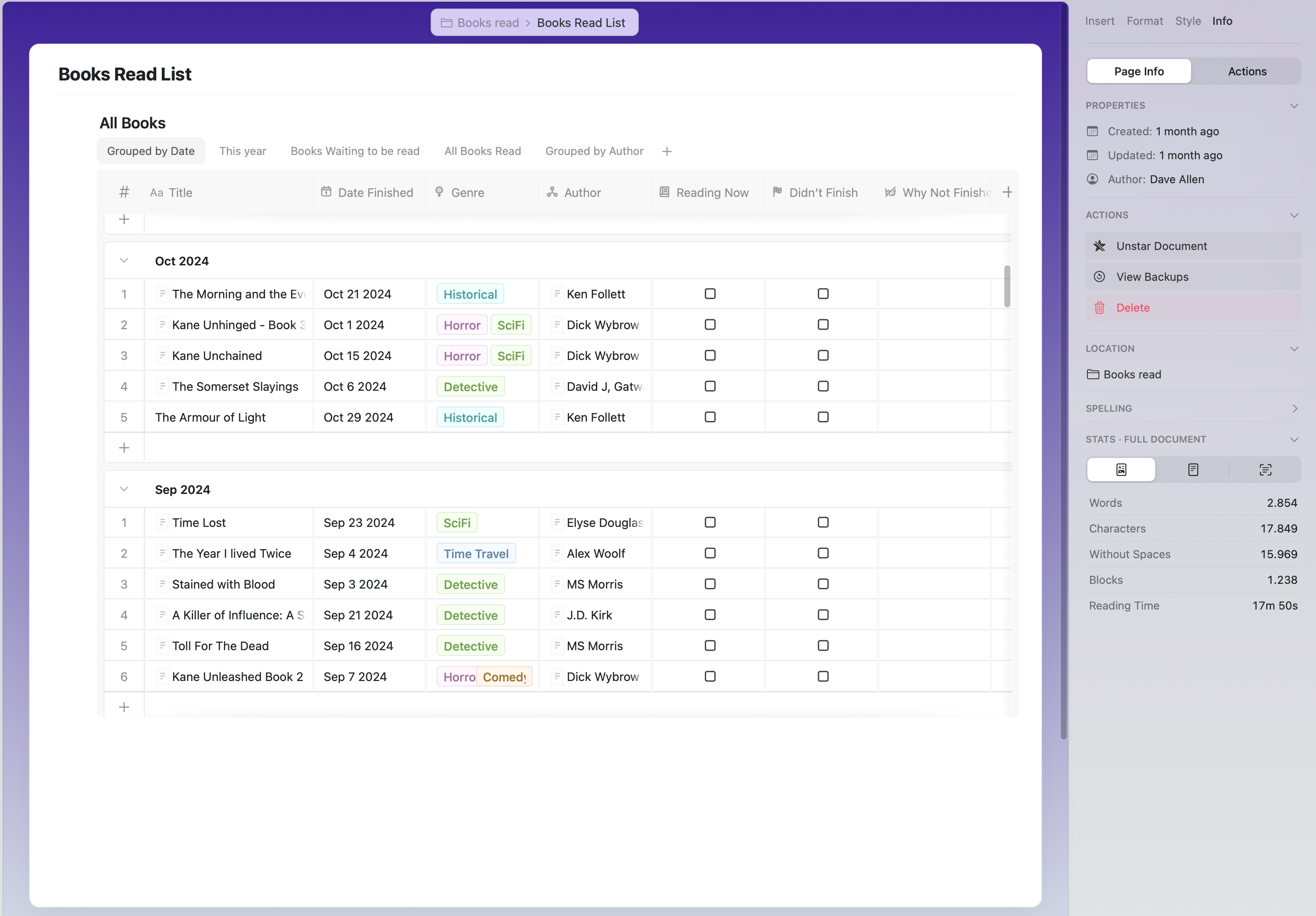
A Place to Put Everything - PKM
There is so much information coming at us constantly these days that it is easy to get overwhelmed by it. This is why we need apps like Craft, Obsidian, Capabilities, and Notion. There are quite a few apps out there which are good for this sort of thing, but I like the look of Craft and it is a good app for my needs. The idea is to put everything in there. There are good search facilities too, so it is easy to find what you want. One of the best things about Craft is that you have the bi directional links. It’s kind of like the way our brains work and is another way to help you find your information. Everything is connected and it helps when you are studying or working on a project. It doesn’t have the graph view like you get with Obsidian, Capabilities or Logseq, but I never used that often anyway. Would be handy to have it and maybe it will come in the future.
Organising Yourself with Tasks in Craft
This is something else which has been improved on in version 3 of Craft. You have a Tasks page with tasks inbox at the top of the page. Then you have the pinned documents so if you have a document specific for an ongoing project you can get quickly to the tasks.
Using the AI do things with text
I pasted in the text from my movies and TV series app and hit the forward slash key to get the AI to clean it up. I have a text replacement set up in the iOS settings, I type in ‘rxft’ which is replaced by ‘remove XX and reformat the text’ and the AI does its magic. I added the XX in the application when the data is put on the clipboard because it wouldn’t let me format it with line breaks. I’ll see if there is another way I can do that to get it right at the app level. For now though I have data in the clipboard that I can easily use the AI to clean up.