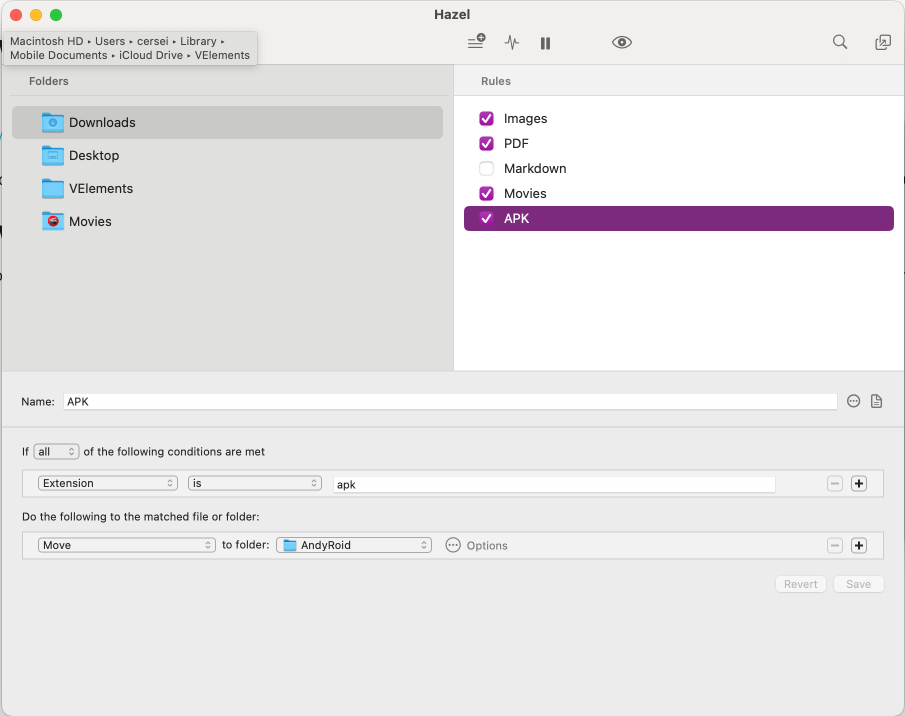
Mac Automation Tools
Mac Automation Tools That Power My Workflow
As a productivity enthusiast, I rely on several powerful automation tools to streamline my daily workflow on macOS. Here’s an overview of the key applications that help me get more done with less effort.
Hazel: The File Management Wizard
Hazel is my go-to tool for automated file management. This powerful utility watches designated folders and automatically performs actions based on rules you define. It really bothers me to have a load of files sitting on the desktop of the Mac being untidy. Hazel helps me keep my desktop clean. The best thing about Hazel is that I always know where my files are. Some of my favourite use cases include:
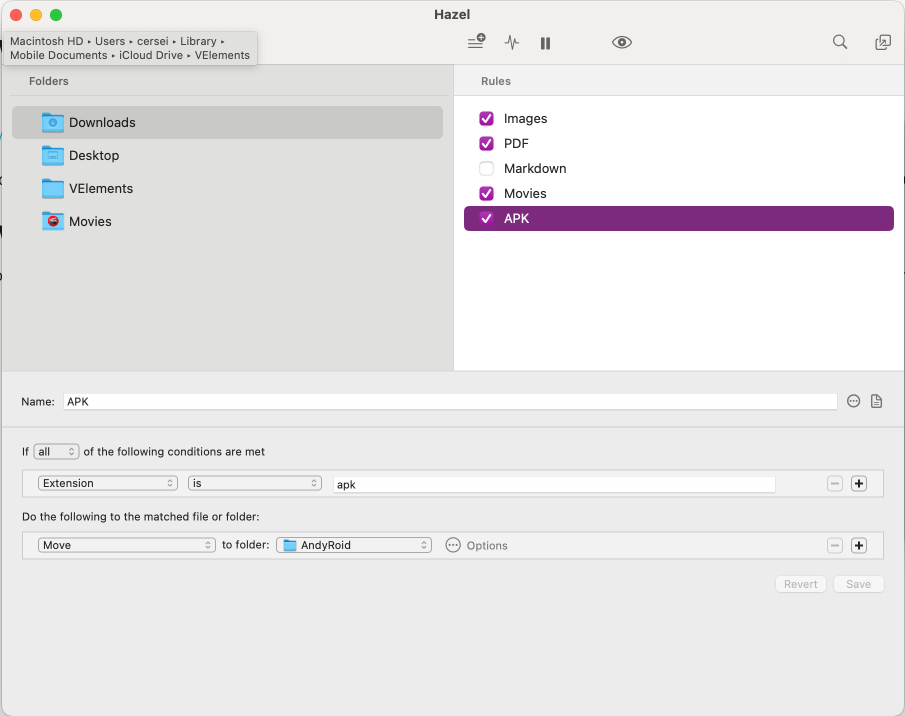
- Automatically moving downloaded files to appropriate folders based on file type
- Cleaning up old files from my Downloads folder after a specified time
- Organizing screenshots into dated folders
- Renaming files based on patterns or content
Keyboard Maestro: The Swiss Army Knife of Automation
Keyboard Maestro is arguably the most powerful automation tool in my arsenal. I have to admit that I have not yet mastered Keyboard Maestro. However, I do use it for some basic automations. Some of my favourite use cases include: It’s good for moving windows around the screen. Getting files just where you want them. Mostly I use it to clean up text files. Many of my uses for Keyboard Maestro are just working in the background now that I forget it is there and I have to remind myself that I have it.
This versatile application allows me to
- Create complex macros triggered by keyboard shortcuts
- Automate repetitive tasks with custom workflows
- Set up text expansion for frequently used phrases
- Create custom application launchers
- Automate window management and positioning
- Schedule automated tasks to run at specific times
Shortcuts: Apple’s Built-in Automation Solution
Since its introduction to macOS, Shortcuts has become an integral part of my automation setup. Lately I have not been using it as much as I used to. However, I still find it a very powerful tool. I should get in there and see what has changed since Sequoia.
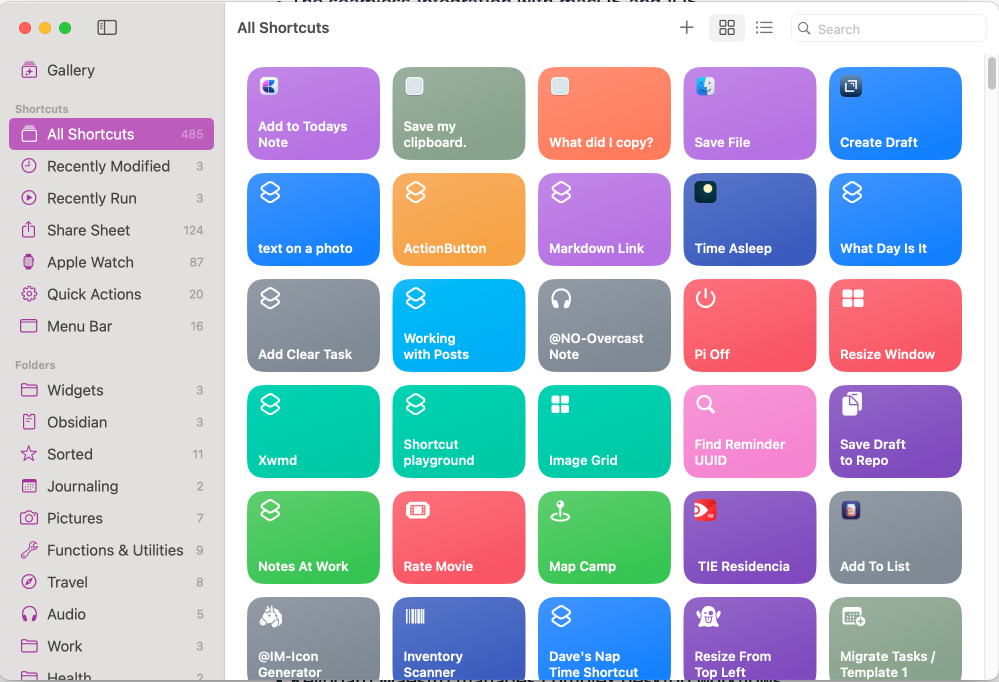
I particularly appreciate:
- The seamless integration with macOS and iOS
- The ability to create quick automations without coding
- Integration with system features and supported apps
- The option to trigger shortcuts via Siri
- Easy sharing and importing of shortcuts
BBEdit: The Text Editor for the Rest of Us
BBEdit is my favourite text editor. I have been using BBEdit since the days of the original Macintosh. It is a powerful tool that I use for cleaning up text files by using the Find and Replace function especially good with Regex queries. I reckon that is a form of automation too. Saved me a lot of time not going through files manually. Although, lately I find I can use ChatGPT to do this work for me. It did a great job for me with a file which I wanted to clean up and have is in a JSON format.
How These Tools Work Together
While each tool has its strengths, they truly shine when used in combination. For example:
- Hazel handles file organization
- Keyboard Maestro manages complex desktop workflows
- Shortcuts bridges the gap between iOS and macOS automation
By leveraging these tools together, I’ve created a robust automation system that saves me hours of manual work each week while ensuring consistency in my digital workflows. Sometimes I have to remind myself that I have these tools at my disposal.
There are a few more tools that I use but these are my favourites. I’ll add them to the list in a future post. The best thing about using a computer is being able to be lazy and let the computer do the work for you. Another automation tool is Aerospace.
There’s More - Cursor
Writing this post has been a good reminder of the power of automation tools. I just began using Cursor to write this post. It is a very powerful tool that I will be using more and more. It is a good example of how automation tools can be used to write a post. Saved me from having to remember how to write the markdown for the images I wanted in the post. It also helps me to write the post in a more structured way ensuring I cover the points I want to make. Love the way it suggests the next sentence or two which I can either accept or edit. Colour me impressed!
It looks very like VSCode but it is a lot more than that. It is a very powerful tool that I will be using more and more. Seems a bit costly at €20 per month but I can see the value of it. It even uses the VSCode plugins, so I’m not losing any functionality by using it. I am wondering now if I can use it also with Neovim.