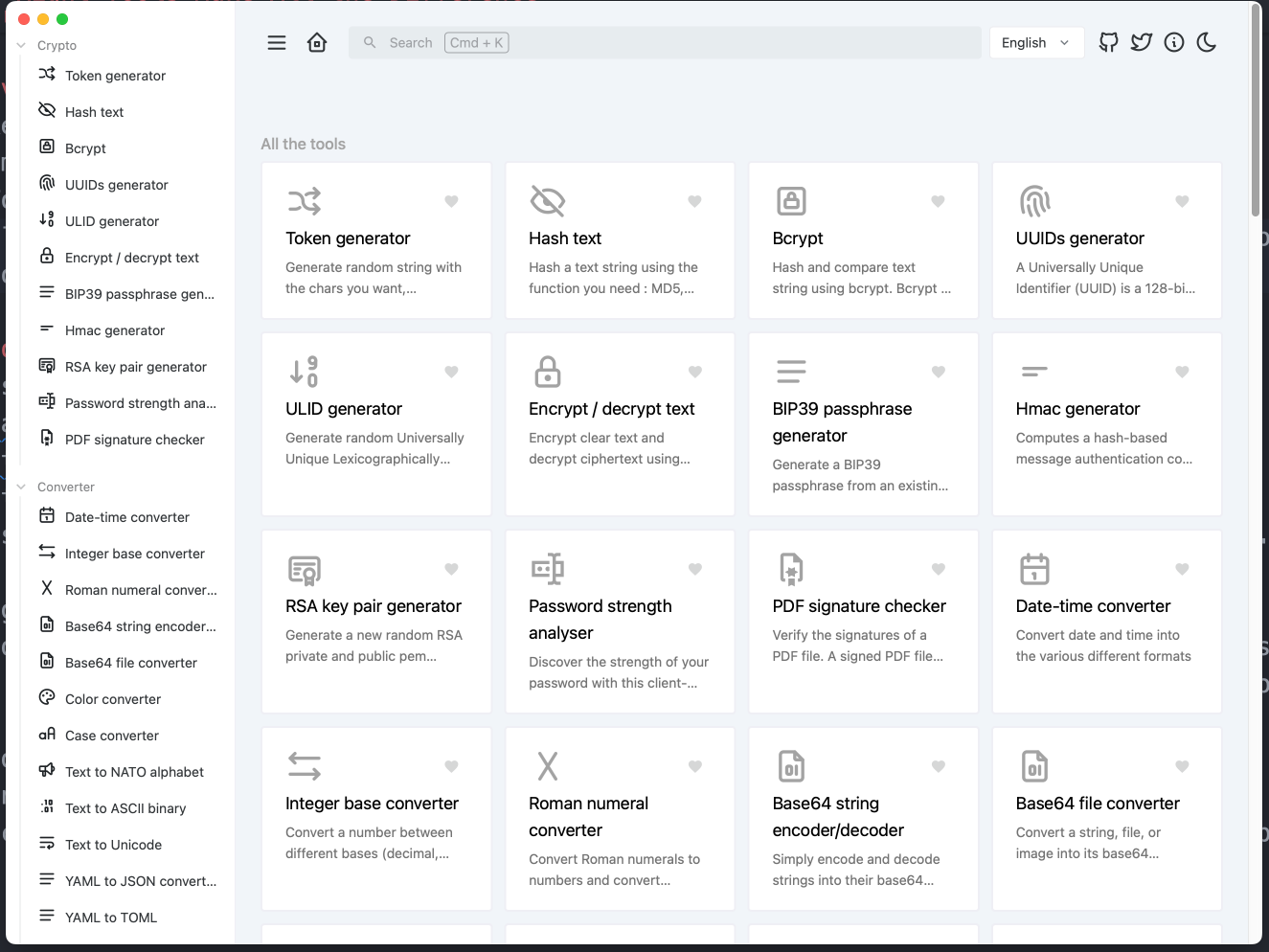
Developer Tools
The Right Tools Make All the Difference
As a software developer, having the right set of tools can significantly impact your productivity and code quality. In this post, I’ll share some essential developer tools that have become indispensable in my daily workflow.
Code Editors and IDEs
- VS Code: The Swiss Army knife of code editors
- Neovim: For those who love customisation and keyboard-driven workflows. I like it but I don’t use it much now that I’m using FlutterFlow.
- Windsurf: Cool code editor for web development with great AI support
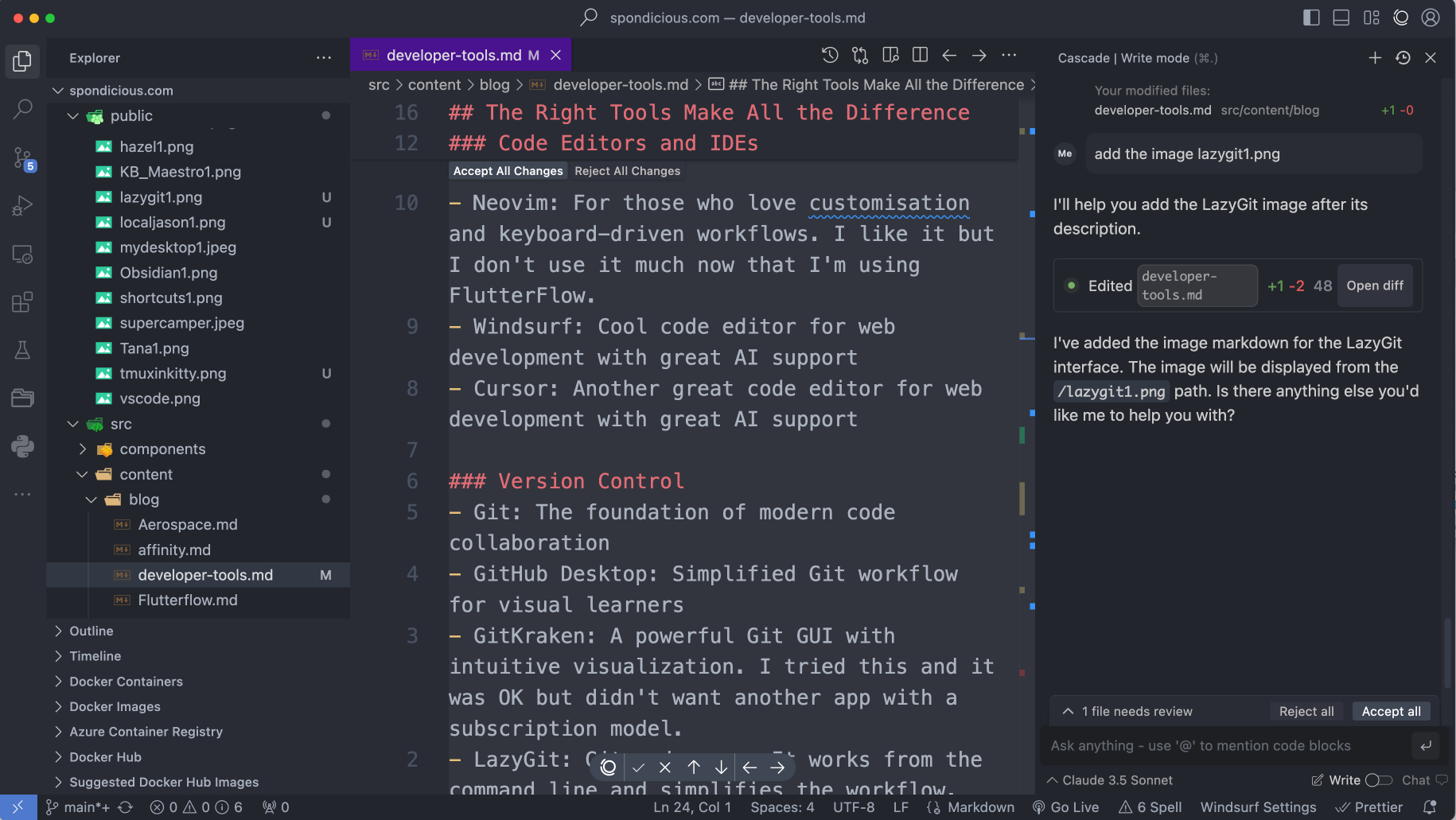
- Cursor: Another great code editor for web development with great AI support
Version Control
- Git: The foundation of modern code collaboration
- GitHub Desktop: Simplified Git workflow for visual learners
- GitKraken: A powerful Git GUI with intuitive visualization. I tried this and it was OK but didn’t want another app with a subscription model.
- LazyGit: Git made easy. It works from the command line and simplifies the workflow. Saves a lot of typing and makes it easier to get things done. This is the one I use.
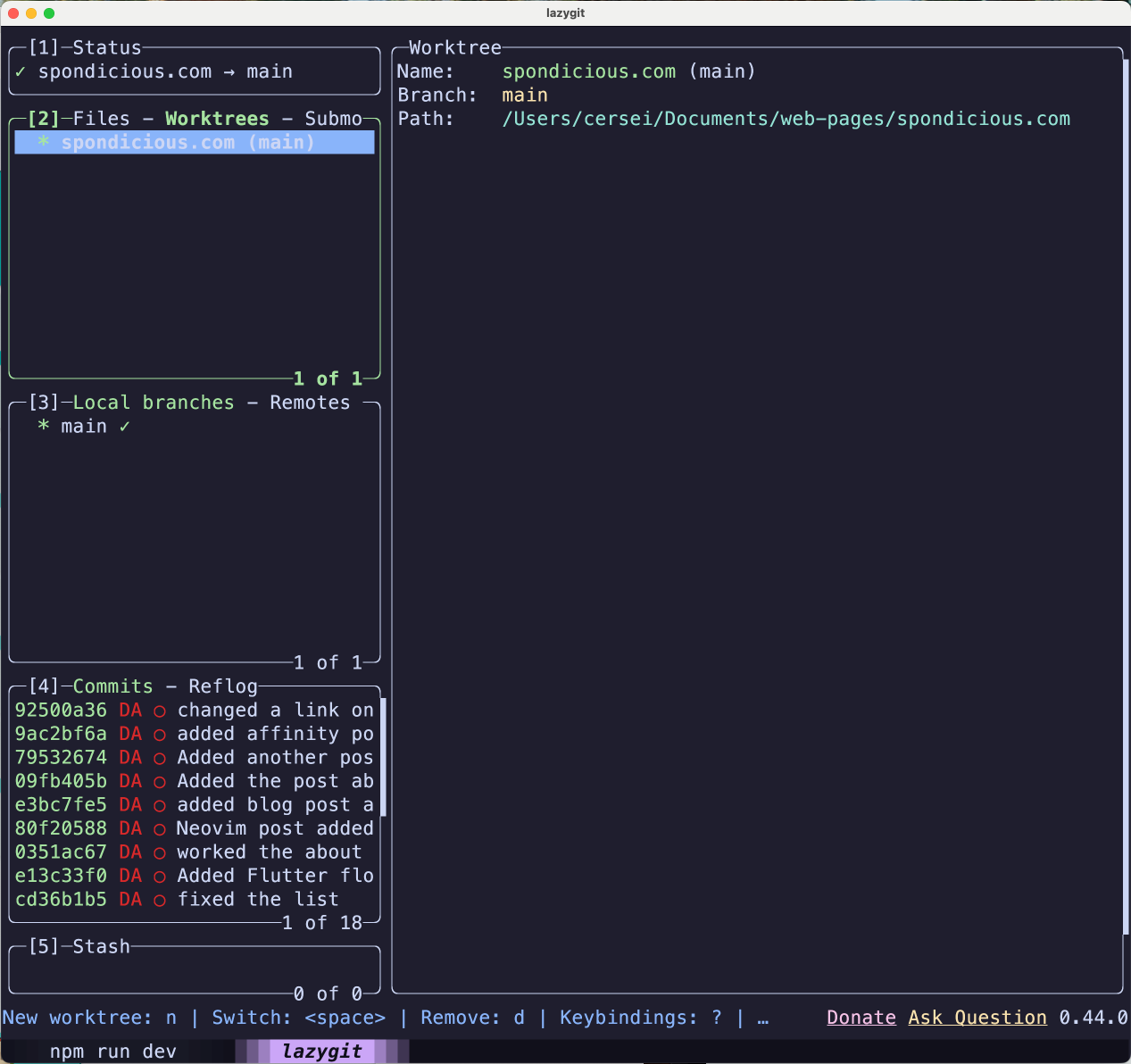
Terminal Tools
- Kitty: The best terminal for macOS. This is the one I use for most things.
- Warp: The best terminal for iOS with AI support, but I break it out when I need the help of the AI. It is not necessary to remember all of the commands.
- Oh My Zsh: Terminal customization made easy
- tmux: Terminal multiplexer for advanced workflows. It’s good to use when running a local server and having multiple terminals open.
- Zoxide: A smarter way to navigate your filesystem
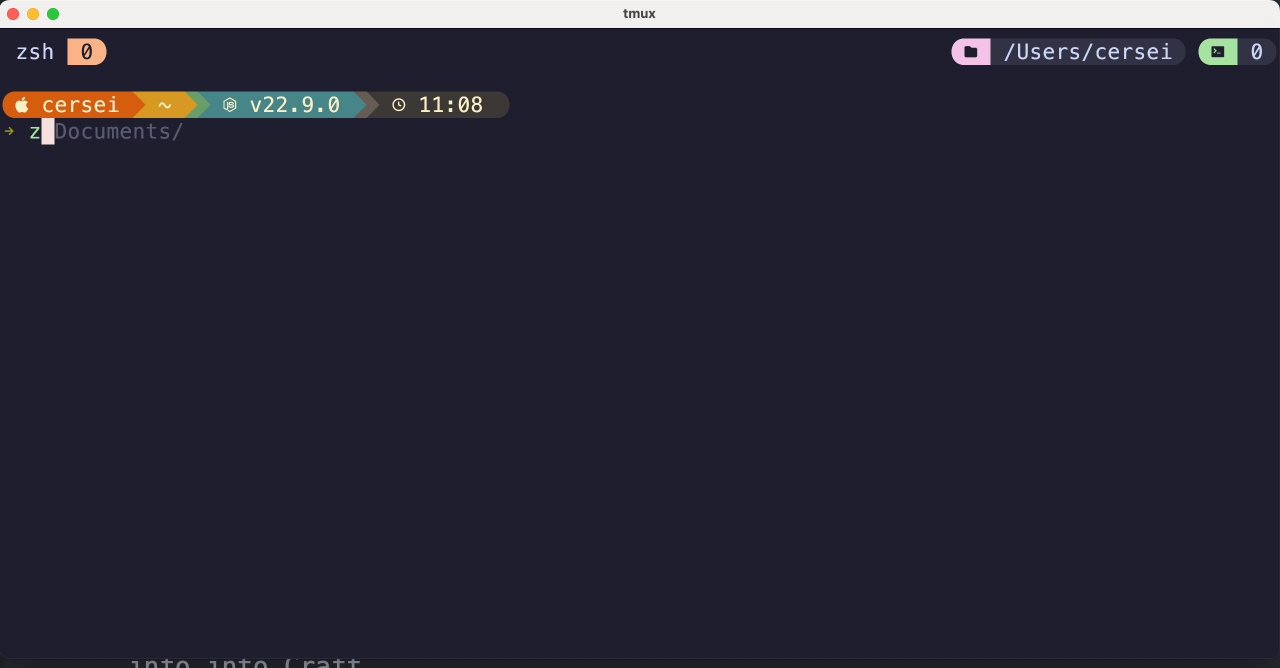
Development Tools
- Docker: Container platform for consistent development environments
- Postman: API development and testing - I have it but don’t use it much.
- DevTools: Browser developer tools for web development
- LocalJSON: A set of development tools which surprised me because of it’s name. It does so much more than I expected.
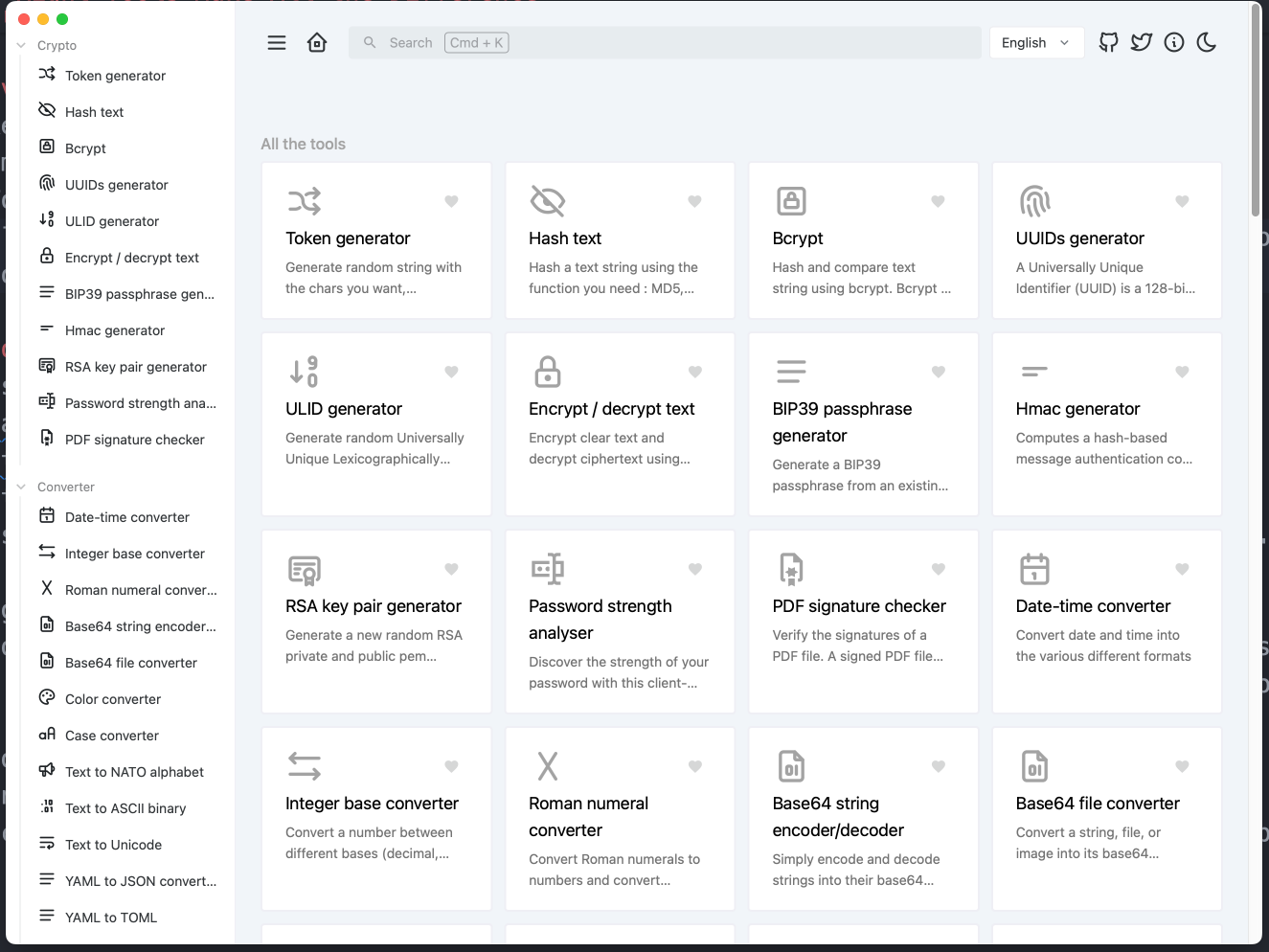
Productivity Tools
- Aerospace: Window management for macOS
- Raycast: Spotlight replacement with powerful workflows. I also have Alfred but I prefer Raycast.
- Craft: Documentation and knowledge management. I use it for everything personal and business. Great Mac interface and looks great. Love the linking of notes between documents. Now it is with Collections, which are databases and gives a solution to the not having tagging in the app.
- Obsidian: Good note-taking app, but I use Craft now. Obsidian is an Electron app, so it’s not as good as Craft on the Mac. It displays odd behaviour sometimes even though it is a good app. I like the Graph view which is a really nice feature. It has loads of extra tools you can add. I still use the tool which fetches data about movies and TV shows, then put that info into Craft.
- Capacities: A good personal knowledge management app and I was tempted to dive into it, but I have a subscription with Craft.