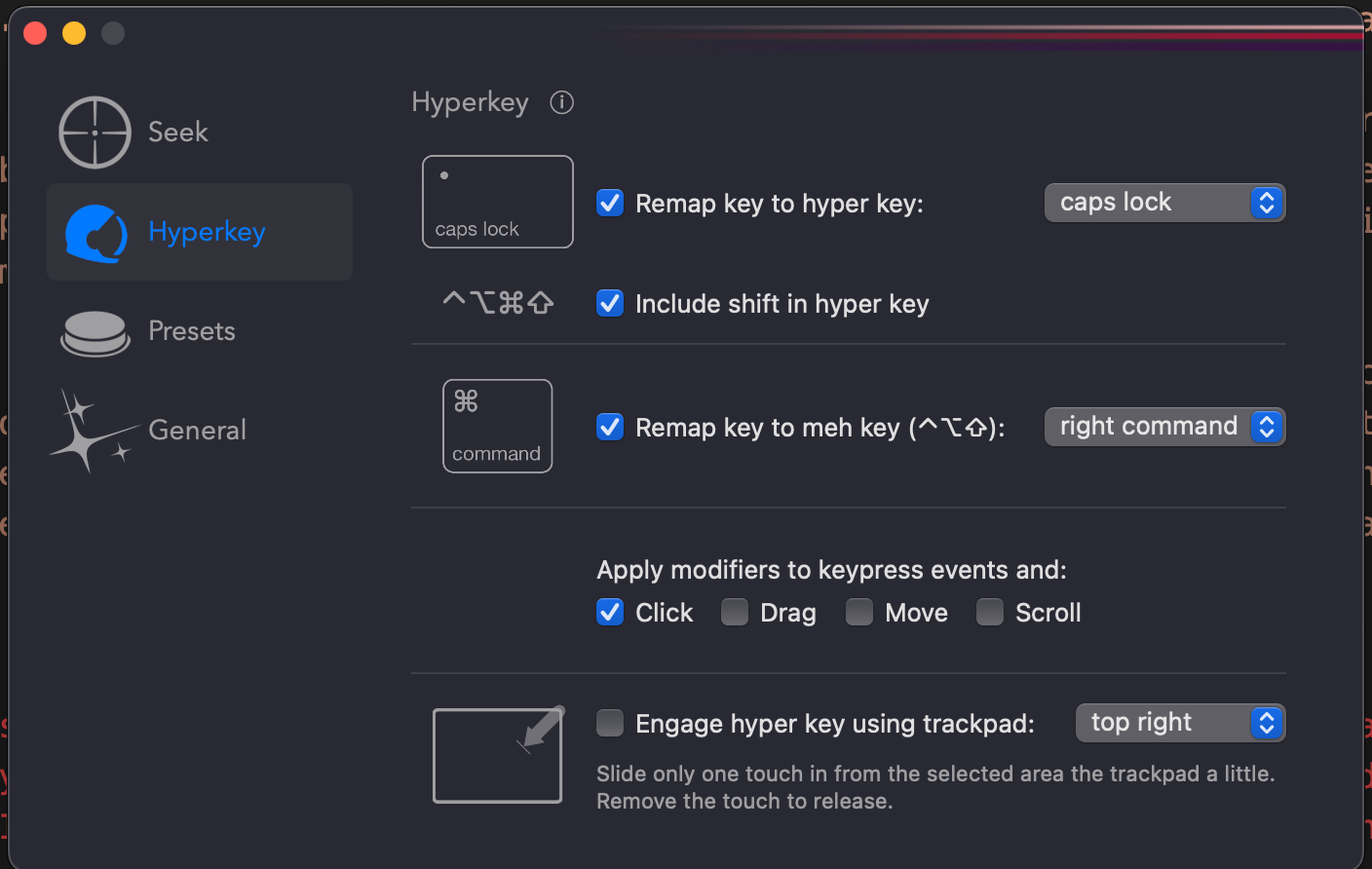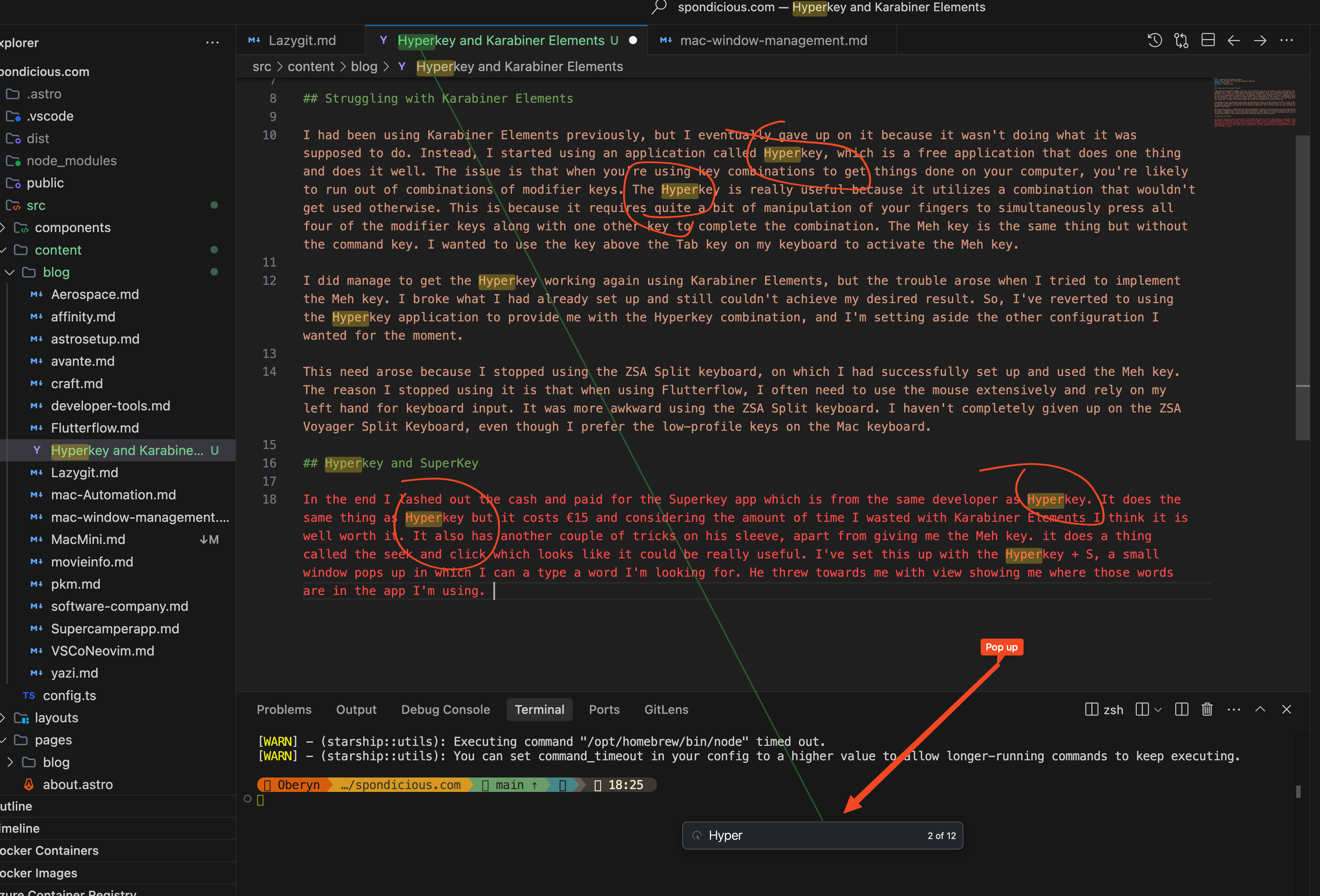
Hyperkey and Karabiner Elements
Struggling with Karabiner Elements
I had been using Karabiner Elements previously, but I eventually gave up on it because it wasn’t doing what it was supposed to do. Instead, I started using an application called Hyperkey, which is a free application that does one thing and does it well. The issue is that when you’re using key combinations to get things done on your computer, you’re likely to run out of combinations of modifier keys. The Hyperkey is really useful because it utilizes a combination that wouldn’t get used otherwise. This is because it requires quite a bit of manipulation of your fingers to simultaneously press all four of the modifier keys along with one other key to complete the combination. The Meh key is the same thing but without the command key. I wanted to use the key above the Tab key on my keyboard to activate the Meh key.
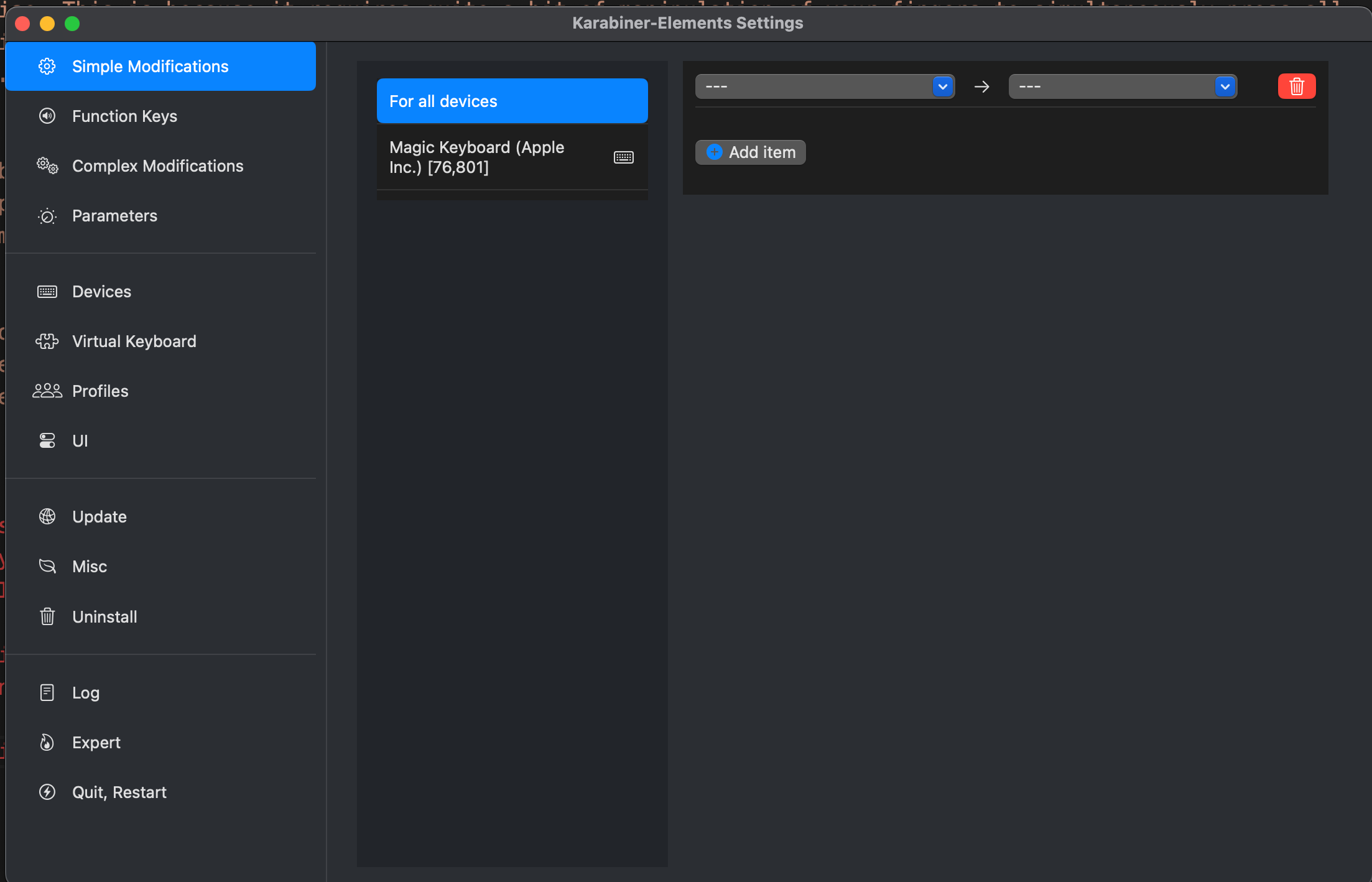
I did manage to get the Hyperkey working again using Karabiner Elements, but the trouble arose when I tried to implement the Meh key. I broke what I had already set up and still couldn’t achieve my desired result. So, I’ve reverted to using the Hyperkey application to provide me with the Hyperkey combination, and I’m setting aside the other configuration I wanted for the moment.
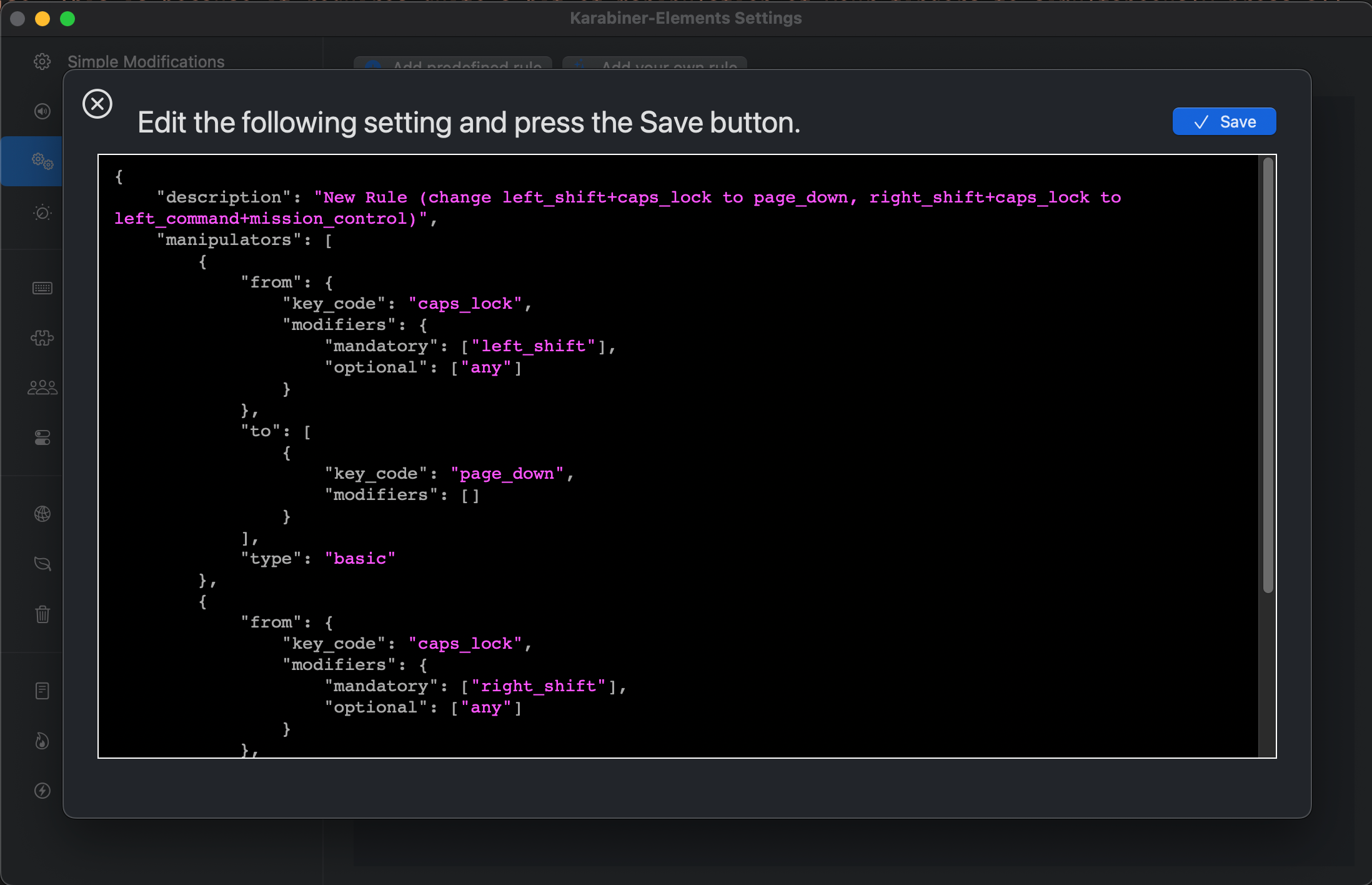
This need arose because I stopped using the ZSA Split keyboard, on which I had successfully set up and used the Meh key. The reason I stopped using it is that when using Flutterflow, I often need to use the mouse extensively and rely on my left hand for keyboard input. It was more awkward using the ZSA Split keyboard. I haven’t completely given up on the ZSA Voyager Split Keyboard, even though I prefer the low-profile keys on the Mac keyboard.
Hyperkey and SuperKey
In the end I lashed out the cash and paid for the Superkey app which is from the same developer as Hyperkey. It does the same thing as Hyperkey but it costs €15 and considering the amount of time I wasted with Karabiner Elements I think it is well worth it. It also has another couple of tricks on his sleeve, apart from giving me the Meh key. it does a thing called the seek and click which looks like it could be really useful. I’ve set this up with the Hyperkey + S, a small window pops up in which I can a type a word I’m looking for. He rewards me with view showing me where those words are in the app I’m using. I use the ; semi-colon to jump between the highlighed words.
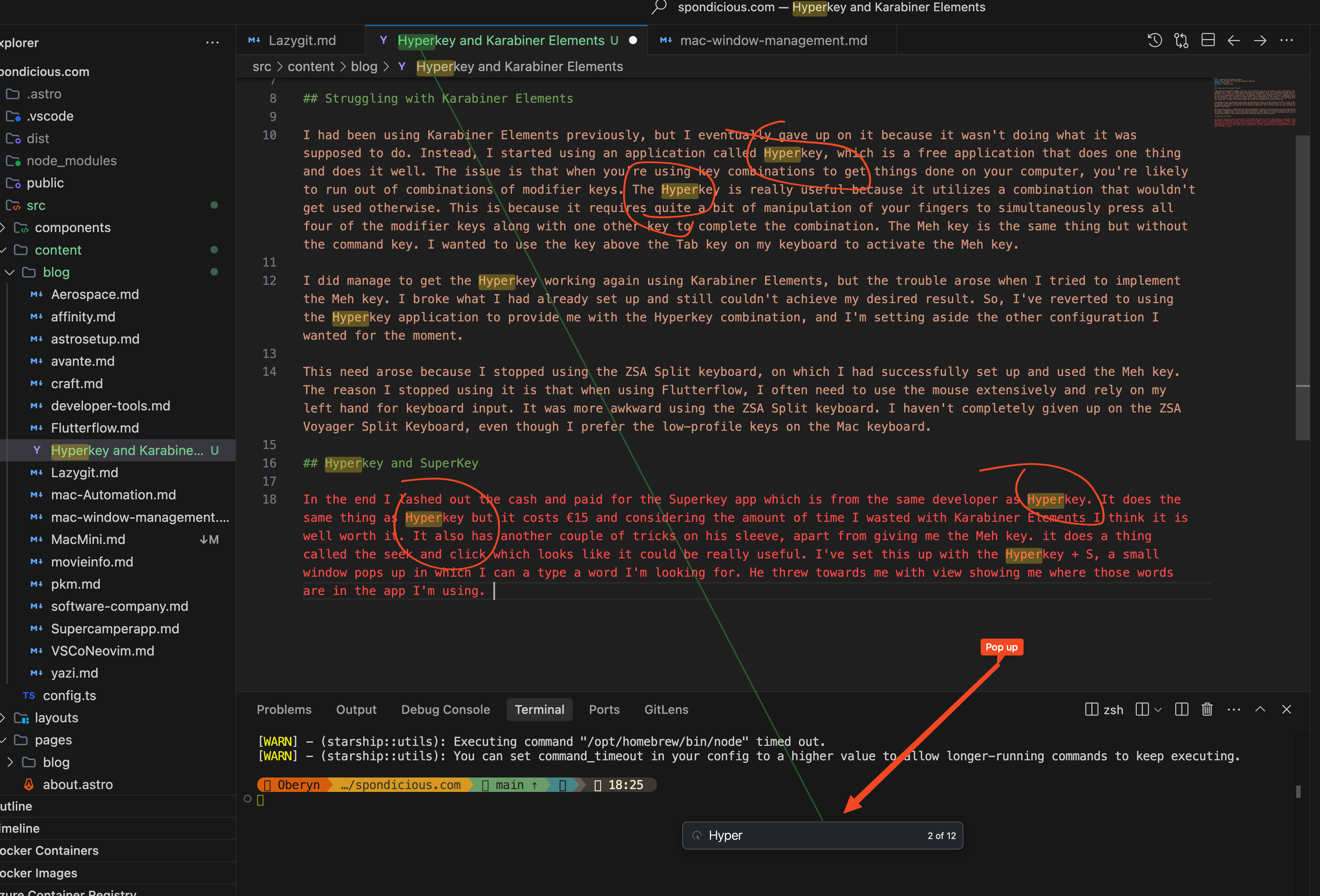
Here are settings in Superkey

Settings for the Hyperkey in Superkey