
Computer on Four Wheels
Driving Now is More than Directing a Big Lump of Metal
Interacting with the software that runs the car is a huge part of the driving experience now. I just bought a BYD Dolphin and the large screen is full of Android software. Sometimes it can be annoying and fortunately often it can be really helpful. The software will look after so many tasks and give you loads of important feed back to keep you safe on the road. It can integrate with the mechanical parts and even drive the car for you. The Dolphin does that by keeping the car in the lane even when there is a bend in the road. How cool is that? It also has a system which will look at the traffic signs and tell you when you are driving faster than what it say is the limit. On the face of it that’s great to stop you getting fines for driving too fast. Hardly anyone drives completely within the speed limit. Also there are times when the limit changes, say from 70 down to 40, do you really need to hear binging and bonging every time that happens? It can drive you nuts. It is possible to stop the alerts but it has to be done each journey. Every time the car is started it resets the default back to the alerts being annoying again.
Update
I found out a quick way to turn off the traffic light recognition. I can swipe down from the top of the screen, at a slight angle to make sure it works. It brings up a menu which I was able to customise to get the right button to turn off the traffic sign recognition. Easy… Now I can get the job done and within a couple of seconds the screen shows Apple CarPlay.
Lovely Big Screen in the BYD Dolphin

Lots of nice things have been said about the screen in the Dolphin because it rotates. Most of the time you will leave it in Landscape mode. That’s how you need to have it to use Apple Car Play. I have put it in portrait mode once so far and put it straight back into Landscape. There are a lot of switches in the car, in the doors, in a cluster under the panel and a few more below that. But the place to get a lot of stuff done in in the large screen. What would be really nice is to hack the Android system running the car and to personalise it so you can stop the bings and bongs BYD think we need to keep us safe below the speed limit.
Connect to Wifi and Add Apps
Only just found out I can connect the car to Wifi and add extra applications to the system. I went into the app called BYD Store and saw a couple of apps available. I added a Browser and the Prime Music. It was really easy and now I have I have extra apps to enjoy in the car.
Controlled by the software
Back to the thing with the speed notifications in the Dolphin - Every trip I have to change the setting to turn off the speed limit signs. So that is one tap to get to Home, then one to get to vehicle, then another to go to ADACS, another button to actually turn off the feature. Then I have to come back out of all of that to get back to CarPlay. It’s quite annoying I can’t set it once and leave the job done. Every time I start the car up again the car resets all of those setting back to the default. It is the same with the setting for the child in the car alone detection. Sometimes we have to leave the mother in law in the car when we go in the supermarket. I get notifications on the phone and then the car starts flashing lights and beeping the horn. Maybe this is something which can be sorted out in an OTA update.
Waze ABRP or the BYD Navigation?
Prior to getting the BYD Dolphin I was strictly Waze for all my navigation needs. All of the updates to let me know if there are roadworks, speed cameras or heavy traffic are so useful. I like how it shows me on the screen the information about the upcoming junctions. However I have been looking at using A Better Route Planner ABRP. I set it up with the OBD2 Dongle to get the live data and for the moment I have a Pro version of ABRP. Good for long trips and has loads of settings to configure to set it up right for my style of travelling. How much charge I want to arrive at a charging point with, how long I need to find the charger can also be set amongst other settings. I’ll give it a go and add to this document, or make a new post to go into the details.
I have also looked and the BYD navigation and it looks pretty good. I set it to give me a route to Paris and obviously I would need to charge along the way. It gave me a route and suggested places for me to stop. I will definitely look into it more and see how it performs. Maybe it will work well enough that I don’t need to use ABRP.
EV’s are Cheap to Run
I fill up the battery at home and often I can do it for free. I have solar panels on the roof and a home battery of 5kWh’s. I am a data freak and I like to track the charging of the car. So I have created a app which is in the Apple App Store. It is called EV Data and it tracks the charging of the car. I can see how much I have charged and I’m really pleased with it and I think you will be too.
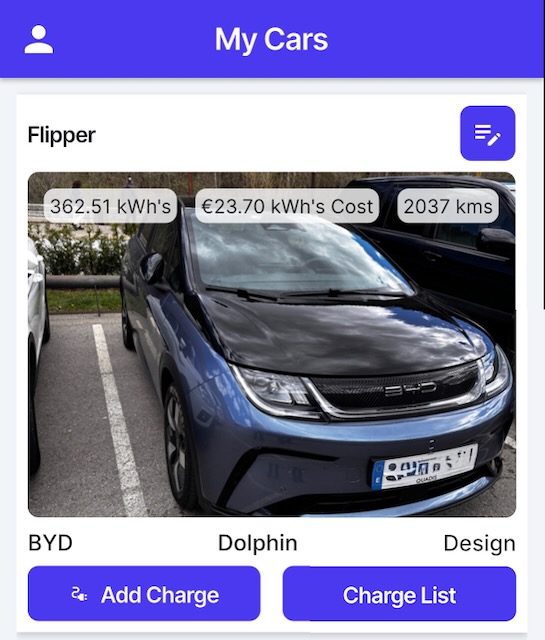
OTA Update - My First One
It was nice to get an update from BYD and I love getting whatever is new and exciting. I do prefer it if the new thing is also useful. So far after a couple of days I have not noticed anything that benefited me in using the car. On the other hand the software update added an extra tap to get a job done when I start driving the car. So a bit disappointing. Apart from that the update seems more about a redesign of the software to make it look nicer.
Rapid charging Problems
We went for a trip to Les Angles in the mountains on the french side of the Pyrenees. Arrived there with some energy left in the battery, which is great compared to the Leaf which would have required charging along the way. I was able to add some energy from a Reveo charger in the town. Slow charging but nice to see it was working well. Good job I added some electrons as I would be needing it later. Just a bit of driving around the town during the short stay.
I had a plan to test some chargers on the way home. The first was in the Electroverse app at a Lidl in Egat, the other side of Font Romeo. So off we set and there were no chargers at the Lidl. Hate it when the apps give you bad information. No worries though we still had plenty of juice in the battery to get to Puigcerda where there is a set of 4 chargers we could use. None of them worked for me. The account on the network activated the charger, but then the communicatio with the car failed. Tried multiple times on all the chargers, both sides.
Next on the list was a small village on the way to the Cadi Tunnel. There are two rapid chargers and some T2 sockets also.The first one had a problem and did not work, the other wasn’t even alive. So we had to move on. I was hypermiling to try and use as little barry energy as possible.
Next stop was near Berga at a petrol station. All it had though was a pair of T2 slow connections. The restaurant cafe was closed so not good to stop. Then my wife found a charger on an industrial site so we headed for that. All we found was some painted parking places for charging, but no actual charging.
Moving on. Prats de Lucenares with a rapid charger. Small town off the road we were on in the direction of Vic. Once again the error stopped the car charging. The network activation worked, just not the communication with the car. The only option left was to try the T2 connection on the same charger. With help from an operator helpline we got some power. Only coming in at about 9 or 10 kWs but at least it was something. Time to take a long lunch in a totally authentic Spanish bar restaurant. Gave the car enough time to show the kilometres available in the battery was enough to get us home. Arrived back at home with 9 percent in the battery.
Getting the problem fixed
Next day I went to local rapid chargers to test the car. I tried three rapids and non of them worked for me. Same problem with the network activating the charger but the communication handshake with the car stopping the process. So I had to send emails to the BYD dealer where I bought the car. Must be the car… Can’t be so many chargers all broken.
Got a reply from the sales person contact and he told me I could make an appointment online to get the car in to work out what was wrong. Set up the appointment quickly and easily. ready to take it in the next day. Only took them ten minutes to make a guess at the problem. I had installed an OBD2 dongle to work with A Better Route Planner app. It was on a switch and switched off. It should not have any effect on the car. But it did… We took the car to a charger not far away by Girona airport. It’s an Ionity charging hub and within a couple of minutes we were charging at 88 kW’s. I was not satisfied with that though so we then went to another, different chargers network to make a second test. Hey presto that worked too. So we headed back to the BYD Dealer / Workshop and gave them the news and asked how much we owed for them sorting out the problem, they had already said it wasn’t covered by the guarantee. It was something external I had added which is why it wasn’t covered. He came back to us after a couple of minutes to say it wasn’t going to cost us anything. He was happy if we would give a good review on Google. No problem, I have already given a glowing review. A well deserved good review because they helped me out and got my car sorted out.
