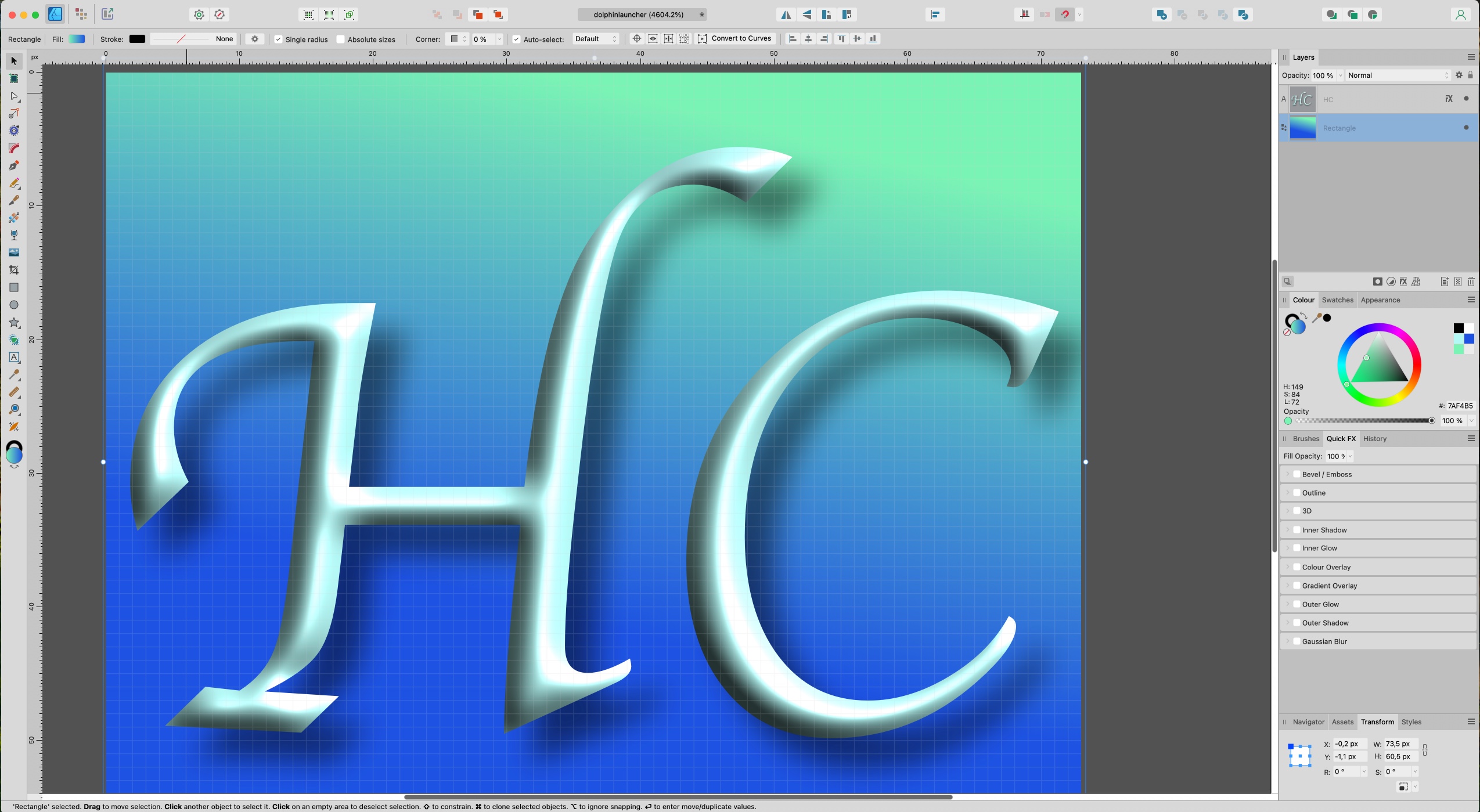
Affinity Suite - Professional Creative Software
Affinity Designer - A Favourite App
Affinity Designer is a powerful vector graphics application that serves as an excellent alternative to Adobe Illustrator. Here are some of the standout features that make it one of my favorite creative tools:
Professional-Grade Vector Tools
- Precise pen and node tools for creating smooth curves and complex shapes
- Advanced boolean operations for combining and manipulating objects
- Powerful gradient and fill options with complete control over colors and patterns
- Non-destructive effects that can be adjusted at any time
- Unlimited artboards for managing multiple designs in one document
Performance and Stability
- Lightning-fast performance even with complex designs
- Real-time preview of all effects and adjustments
- Stable operation without crashes or slowdowns
- Smooth zooming and panning even at extreme magnification levels
Modern Interface
- Clean, intuitive workspace that’s easy to navigate
- Customizable toolbars and panels
- Context-aware tools that adapt to your current task
- Dark mode support for comfortable night-time work
Excellent Value
- One-time purchase instead of a subscription
- Regular updates with new features
- Cross-platform compatibility between Mac and iPad
- Seamless integration with other Affinity apps
Professional Output
- Industry-standard file format support (AI, EPS, PSD, SVG)
- Advanced export options for web and print
- Color management for accurate reproduction
- Support for various color spaces including CMYK for print
The combination of professional features, excellent performance, and reasonable pricing makes Affinity Designer my go-to choice for vector illustration and design work. Whether I’m creating logos, icons, or complex illustrations, it provides all the tools I need without the burden of a subscription model.
I have been using Affinity Designer for a long time and it is a great tool. I use it to create all the icons and artwork I need for the apps that I build. In days gone by on the PC I would use CorelDraw, which was a great tool, but Affinity Designer is a better tool. I never really got into Adobe Illustrator, but I have used it a few times and I didn’t like it.